At the bottom of the post you will see a couple lines that look like this:
Although it may not appear to be, the "1 comments" section (circled) is a link and if you click it, it will bring up the comments section:

After filling in your comment, you will see a drop-down box that says "Select Profile" click it and choose any of the login types you prefer. If you do not want to log in, choose Name/URL or Anonymous and you will be able to post either with your name and URL (optional) or completely anonymous.
Which will then take you to a normal preview / captcha window to finish the post:
Thanks for reading! I look forward to your comments!

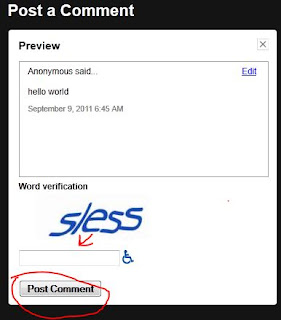
No comments:
Post a Comment