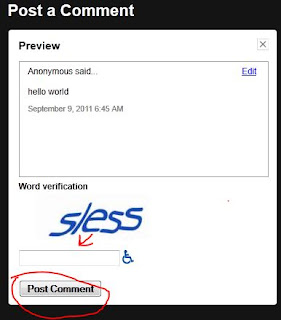FACEBOOK JUST RELEASED THEIR PRICE GRID FOR MEMBERSHIP. $9.99 PER MONTH FOR GOLD MEMBER SERVICES, $6.99 PER MONTH FOR SILVER MEMBER SERVICES, $3.99 PER MONTH FOR BRONZE MEMBER SERVICES, FREE IF YOU COPY AND PASTE THIS MESSAGE BEFORE MIDNIGHT TONIGHT. WHEN YOU SIGN ON TOMORROW MORNING YOU WILL BE PROMPTED FOR PAYMENT INFO...IT IS OFFICIAL IT WAS EVEN ON THE NEWS FACEBOOK WILL START CHARGING DUE TO THE NEW PROFILE CHANGES. IF YOU COPY THIS ON YOUR WALL YOUR ICON WILL TURN BLUE AND FACEBOOK WILL BE FREE FOR YOU. PLEASE PASS THIS MESSAGE ON IF NOT YOUR ACCOUNT WILL BE DELETED IF YOU DO NOT PAY.WTF? Again? Didn't they already snuff this rumor? Well much to my chagrin, I saw more and more of my friends falling for this and littering my intarwebs with it so now I feel I must do what I can to educate people. Bear with me, this is going to be a bumpy ride.
How to Tell if Something on the Internet is Fake (Generally):
- If it is in all caps, it is most likely fake. Yes, some people use caps to drive home a point, but if it was real, it would be done sparingly. Most people would caps a SINGLE word to drive home a point, NOT THE WHOLE POST.
- There is no way to accurately measure the results of forwarded / spammed / re-posted crap. No company uses it because it is impossible for them to determine a result. If a single poster were to change a single letter of the post down-line in the marketing campaign would fail to register. Companies use actual metrics such as "Like" clicks or unique page hits to determine popularity. This kind of gullibility hoax has been used for many years on the internet. People get a kick out of seeing how many people they can get to spread their chain-spam. No format is safe, email, every IM in existence, My Space, now Facebook... they have all had similar scams.
- Check it out on Snopes.com ! Snopes is a rumor and urban legend database that will tell you if something is real or not. Before sending or posting a chain-letter, check them out. It may save you some embarrassment.
- The bigger and more intrusive the ad, the more likely it is to be fake. Ever see those ads that flash and say you are the 1,000,000,000th visitor? Win a free ______ by just clicking here or taking a survey? Those are ALL fake. Period. They will string you along and make you think they just need a bit more info... would you like free car insurance quotes? All you need to do is sign up for this MasterCard and you get your free iPod no matter what! - Yea... no... those are fake my friend. You end up giving out personal information and signing up for even more spam.
- B.S. Proof - Your Facebook Icon will turn Blue indicating that you successfully spammed your friends so now FB will be free... really? Have you ever seen Facebook? Blue is Facebook's trademarked color. It is and always has been blue. Take a good look at the "proof" that is offered and many times you will find it is even more B.S. than the post itself.
- If something makes you share it with your friends before you can access the information (share this to at least 10 Facebook friends to see this shocking picture!) it's fake. Not only is it fake, and most likely leading to malicious software, you have now recommended it to your friends as well... that ought to get you invited to the next family Bris.
FACEBOOK TO CHARGE USERS! | Weekly World News
Which also reported on:
ALIEN SPACESHIPS TO ATTACK EARTH IN NOVEMBER! | Weekly World News
KIM KARDASHIAN’S BUTT EXPLODES | Weekly World News
and
FACEBOOK WILL END ON MARCH 15th, 2012! | Weekly World News
Totally. Reputable.
Other Hoax Examples:
AOL Circa 2004-2005:
Dear America Online and Instant Messages users:Yahoo IM:
Our America online staff is planning to take away IM
by July
18th, 2005. If you want to keep our IM free of charge,
send this email to
everyone you know. It will be used as a petition. Each
person you send
this to counts as one "signature" If this petition
gets 100,000 signatures
they will keep AOL IM.
HERE WE GO AGAIN GUYS, JUST KEEP PASSING THE MESSAGES ALONG....... SORRY TO BREAK THE NEWS BUT HAVE 8 DAYS OR U CAN SAY GOODBYE TO UR ACCOUNT.YAHOO IS GOING TO CHARGE $10.00 A MONTH FOR INSTANT MESSANGER TO WHOEVER DOESNT SEND THIS MESSAGE.UR ACCOUNT WILL BE DELETED. PLEASE FORWARD THIS MESSAGE. LOVE U ALL .....Another AOL /AIM:
Dear AIM users,Because of our overloading of our servers, we are being forced to extract our non-active AIM users. Because this is a free service, AOL has exceeded the budget for the AIM service. We are asking that you send this exact message to 20 other AIM users to ensure us that you're an active AIM user. Our system tracking devise will pick up this message to keep you on our active list. You have 72 hours to complete this task or your service will be cancelled immediately. Starting JulY 30, 2005, we will be charging a small fee for registering of a screen name for AIM. Thank you for your time and for using AOL or AIM.Sincerely,Mark Jenkins AOL Owner and Founder
Facebook - 2010:
Dear Facebook Members,
Facebook is suppose to be closing down March 15th it has recently becoming very overpopulated. There have been many members complaining that Facebook is becoming very slow. Records show that the reason is that there are many active Facebook members and, on the other side, many new Facebook members.
We will be sending this message around to see if members are active or not. If you are active please send to at least 15 other users using Copy+Paste to show that you are still active. *Those who do not send this message within 2 weeks will be deleted without hesitation to create more space.*
Send this message to all your friends and to show me that your still active and you will not be deleted.
Founder of Facebook,
Mark Zuckerberg .
Another Facebook - July 2011 (before the changes):
Its official.. signal at 12;20 it even passed on tv. Facebook will start charging this summer. If you copy this on your wall your icon will turn blue and facebook will be free for you. Please pass this message if not your count will be deleted. p.s, this is serious the icon turns blue, So please put this as your status
Anyone see a pattern here?
Update; I just found these and they need to be added here: